The Integrated Personnel and Pay System – Army (IPPS-A) is the United States Army’s new human capital management system. It provides online tools to help Army personnel manage their careers and replaces older Army human resource systems. The system enables the Army to see the full potential of each soldier, from accession through transition.
You might also like: Army Ignited: What Is It?
You might also like: What is Military Logistics?
CACI was the Army’s systems integrator for IPPS-A and built a robust system that enables soldiers to access their data and perform transactions themselves, including submitting and getting approval for absence requests. IPPS-A also allows leaders to leverage the full capabilities of their soldiers to enhance readiness.
The Army is rolling out the system in phases, with the National Guard going live first. This gives the National Guard a chance to iron out any issues before it is rolled out to other components of the military. If you are a National Guard soldier, contact your TRA to get setup in IPPS-A and enrolled in training. Civilian and sister service military users should also contact their TRA to be added into the system and to receive any needed assistance.
How to Access IPPS-A Army??
To access IPPS-A, users must have a DS Logon and a mobile device. The IPPS-A app is available on the Apple and Google Play Stores. To get started, click here. After you download the app, login with your DS Logon and select the “IPPS-A Hands on Training” tile. Complete the R3 Leaders Course, which consists of 12 videos. You must watch all of the videos to receive credit.
Civilian and sister service military members who need to access IPPS-A should contact their TRA as soon as possible to be added as a POI and enrolled in the required training. Those who need additional support can join the Drive the Change Teams Channel on S1Net for weekly Over the Shoulder Support and reinforcement training.
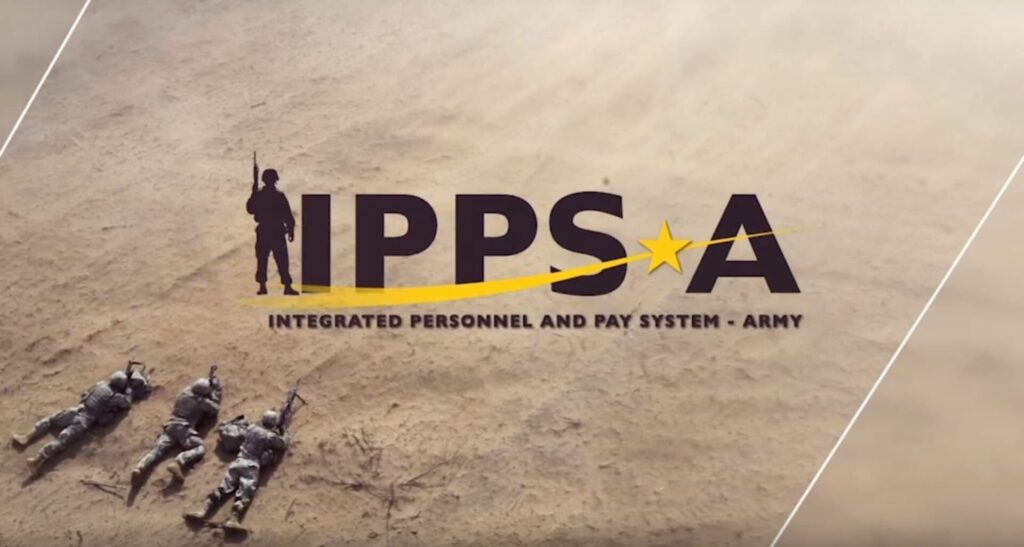
IPPS-A Release 3
Release 3 of IPPS-A is available for all active duty, Reserve, and National Guard military members. Civilian personnel and sister service military members will need assistance from their TRA to get set up in the system, and should contact their TRA as soon as possible.
This latest version of IPPS-A allows members to view, change, and update their orders and status online via the PULHES tile. Members can also check their personal information, including awards and nominations, and can update their deployment status from their orders page. They can also view and request leave or change their enlistment dates through this page.
The IPPS-A Team has recently updated the User Manual for Release 3. Please make sure your NCOs are using this latest version, as it will provide them with step-by-step guidance for completing their daily tasks in the system. This version takes into account feedback from the field. It is available for download on the S1Net IPPS-A Resources page or on the official IPPS-A website.
NCOs should also take advantage of the new Army Organization Server (AOS) Playbook, Version 1.4, which was released in January 2024. The Playbook is an easy-to-use, centralized source of AOS knowledge that provides users with the ability to easily perform common AOS tasks and features.
